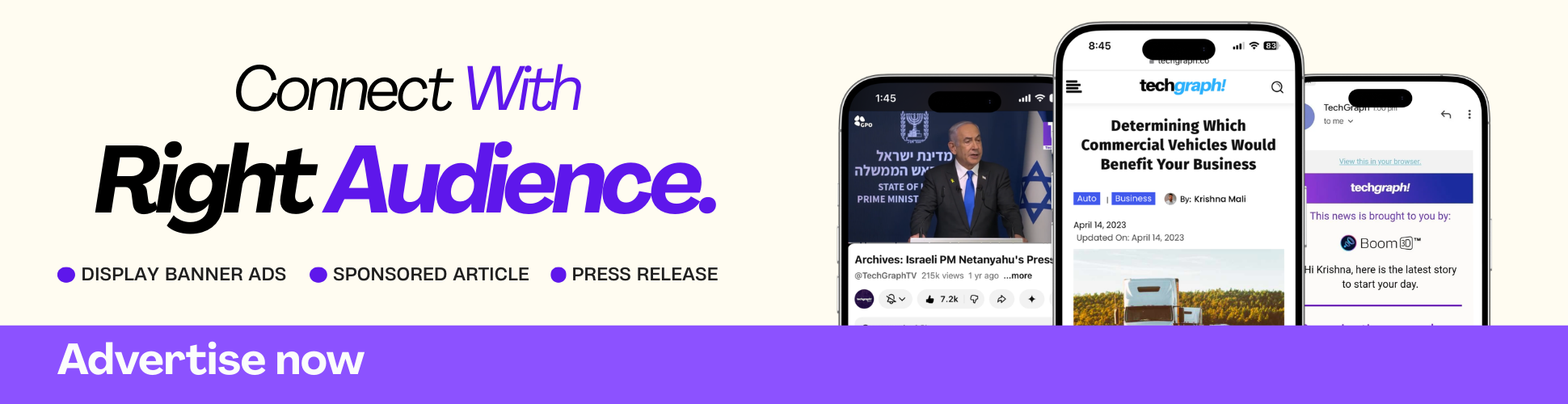The past years have brought in the need for many types of work arrangements to keep businesses afloat. The hybrid work setup is now being embraced from the traditional office setting where all employees are present. A hybrid workplace integrates both physical (in-office) and digital or remote work settings.
Although a hybrid workplace has many benefits, it also comes with its own challenges. Your team may have to overcome obstacles to ensure that your employees stay efficient and productive while keeping them and your networks safe and secure.
Here’s a list of five simple tips that can help you ensure your hybrid workplace’s security, according to KMTech, among other legitimate authorities.
Educate Your Workforce To Follow Secure Work Practices
Educating your new workforce and re-educating older ones is the first step to ensuring safe work practices. Make sure this becomes second nature, whether they choose to work from home or report to your physical office.
For instance, for a hybrid workplace to function, technology will necessarily follow your employees wherever they go. While convenient for productivity and efficiency, it’s also not without threats.
This is why your IT team needs to be on its guard all the time to ensure that the hybrid workplace is efficient and secure at every endpoint. A good starting point to achieving this is through educating your users about all the safe practices they can do to mitigate the risk of potential hazards.
Educating employees with safety practices go hand in hand with reviewing existing IT security policies. While providing them with safety tips, standards, and rules is easy, you have to make sure that they are updated and applicable to a hybrid workplace. This means that both in-office and offsite security measures are extensively covered.
Utilize A Consolidated Communication System
One of the challenges a hybrid workplace will face is maintaining good communication with both the physical and the remote teams. While there may be many possible solutions to address this concern, one of the most effective means is using a consolidated communication system.
Having a consolidated communication system means that everyone in your team uses the same communication platform. If you choose to use Microsoft Teams, for instance, everyone is given their respective Microsoft accounts.
More than ensuring a smooth and efficient communication process, this also makes checking on files, documents, and their respective privacy and security settings convenient. There’s no need to jump from one platform to another, which will only increase the risk of lost files, data breaches, and other security threats.
Embrace Transparency
In line with the need for good communication discussed above, having the right communication tools can also help your employees embrace transparency. That kind of behavior and environment can help boost the security in your hybrid workplace such that when security issues and concerns arise, they are openly discussed.
For instance, one employee who chose to work remotely has discovered unauthorized logins in his Microsoft account. With a culture of transparency, that employee will be unafraid to discuss this concern outright with their department head or HR manager.
Because of that culture of open discussion and transparency, potential threats are addressed right away. There’s no room for delays, making that risk even more dangerous.
Secure Physical Data
Your company’s aim to protect and secure online data shouldn’t be at the expense of your physical data. Remember that you have both types of data you need to take care of with a hybrid workplace: online and physical. You may make the mistake of being too focused on your remote team that you’re unaware of the security lapses going on in the physical office.
With that in mind, securing your physical data can be as simple as having a good file management system in place. For example, limit access to your file room only to those who work in positions with decision-making powers. Moreover, it’s good practice to shred files no longer valid or in use, usually those beyond five years old.
Strengthen User Verification Methods
A hybrid workplace gives your employees the flexibility to work anywhere, aside from your office. Unfortunately, this also increases the chances of exposure and unauthorized access to your company data.
Although setting up passwords and accessibility rights have become the norm, these practices may no longer suffice for a hybrid workplace as hackers can easily decode them. Instead, you can adopt a multifactor authentication (MFA) system to add the extra layer of protection to verify user identities.
Aside from their usernames and passwords, you can add or set up MFA elements such as security questions, fingerprints, and one-time passwords (OTPs) and send them to an email or an employee’s device before granting access to proprietary information.
The MFA system not only guarantees the genuine identity of the user but also boosts trust with your company and its ability to safeguard customer or client information.
In Conclusion
A hybrid workplace is quite prevalent nowadays. It may have been touted as the future of work in the past. Nowadays, however, that future has become the present. With the advantages a hybrid workplace brings, it’s not surprising at all how many businesses like yours have opened your doors up for this kind of arrangement. When you’ve made that switch, now your next goal should be to aim for a safe and secure working arrangement. Let the tips above guide you with this pursuit.