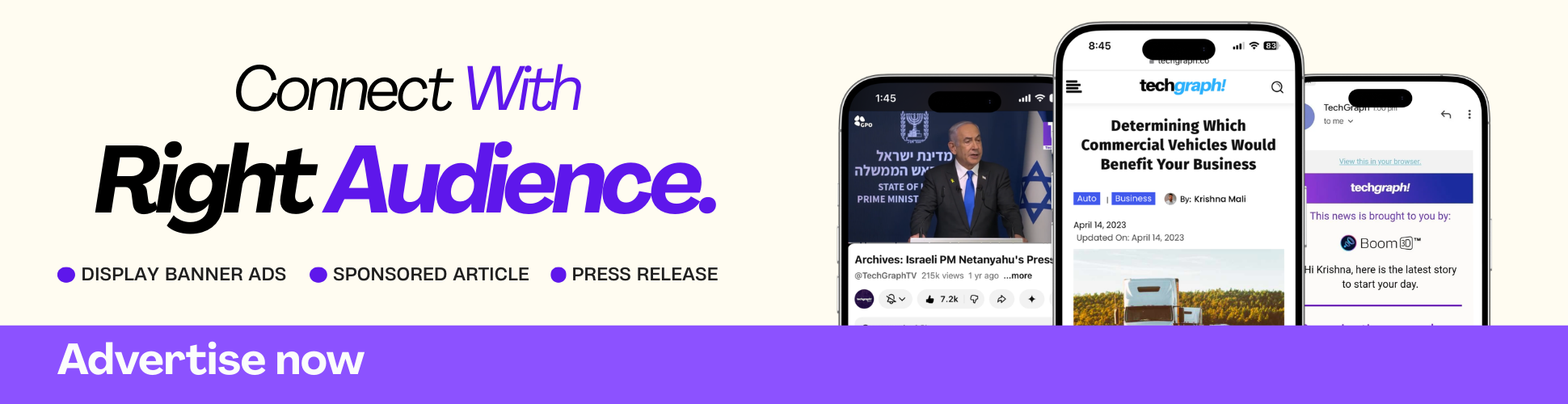The digital age has redefined how businesses communicate, advertise, and share information. Cyber threats are also becoming more frequent and sophisticated. Businesses need to be prepared and adequately protect their data from cybercriminals to avoid data breaches, viruses, malware, ransomware, phishing schemes, and more. It is important for you to take the precautions necessary to protect your business as soon as you can.
Use Secure Communication Apps
Digital communication channels such as email and chat rooms are some of the most common ways for hackers to steal information from businesses. Email, in particular, is an extremely common communication channel for cyber attacks. Because of this, businesses should only use secure communication apps that encrypt messages in order to protect data while being sent and received. This will prevent hackers from acquiring sensitive information by deciphering messages as they travel to their intended recipients.
Set Up a Firewall
Firewall software protects a business’s network from unauthorized access by blocking external threats such as viruses and malware. Without a firewall, hackers are much more likely to be able to access your company’s data without you ever knowing. A firewall is difficult to break through, so this might deter hackers from trying to hack your business in the first place. Even if they try, they are much less likely to succeed than they would be without a firewall.
Install Virus Detection Software
Effective virus detection software is essential for ensuring you don’t fall victim to dangerous viruses, worms, and other forms of malware. Virus detection software can also be integrated with firewalls to create an even stronger security shield against digital threats.
Make sure you install virus detection software on every computer that is used in your company. Another great idea is to give a copy of the software to each employee for their home computers. This way, if they ever need to work from home, your business will still be protected.
Encrypt Messages and Data
Businesses generate a lot of sensitive information — credit card numbers, usernames, passwords, banking details, private health information, and more. These need to be protected and encrypted, or securely locked behind an auto-generated code, at all times to avoid data breaches and identity theft, especially when sent over public WiFi networks. In order to protect data from falling into the wrong hands, all private information needs to be encrypted so that only the intended recipient can decode it.
Use Multi-Factor Authentication
Many businesses rely on passwords to protect their data, but unfortunately, passwords are extremely easy to hack. This can put the security of sensitive data at risk, which is why using multi-factor authentication is a must. Multi-factor authentication is an additional security feature that is used in conjunction with passwords to prevent unauthorized access.
It usually requires that the user enter a one-time passcode that is either generated by an app on their phone or sent via text message to their phone number. This means the user has to have a physical device in their possession to log in — making it significantly more difficult for hackers to gain access.
Install Antivirus Software and Update it Regularly
Antivirus software is essential for protecting a business’s network from dangerous viruses and worms. Antivirus software scans computers for viruses and worms to make sure that your computer and data have not been compromised.
Businesses should ensure that their antivirus software is installed on all computers and devices and kept up to date. This can help prevent a data breach by blocking malicious attacks and removing viruses before they have the chance to infect sensitive data.
Network Security
Network security is used to protect against external threats such as viruses and malware infiltrating a business’s network. It also prevents unauthorized access to sensitive data and information. Network security can be installed on computer networks, WiFi networks, and even entire networks. It can be used to scan networks for viruses, block malicious software, and exclude certain IP addresses from accessing the network. Make sure the password on your network is strong and that only trusted individuals have access to it.
Secure Devices
Device security is used to protect devices from dangerous malware. It’s a feature included within antivirus software that can be used to scan devices for viruses and worms. This can help prevent identity theft, data breaches, and a loss in productivity. Many devices have this type of protection built in. Make sure that you are keeping all of your devices up to date by installing the latest updates as soon as they are available. Updates often contain more device protection, so it is incredibly important that you update your devices.
Keep Your Team Involved
Your team handles a majority of the sensitive information your business deals with. Therefore, great cybersecurity starts with them. Hold regular cybersecurity meetings or send out emails reminding your employees to update their devices and check that their antivirus software is working properly.
Also, make sure your team knows how to create strong passwords and that they understand who can and cannot have access to the information stored within your company’s computers. Create a comfortable workplace where employees feel safe offering their ideas to you, and you will be able to keep your company even safer!
Don’t Do It Yourself
The best way to keep your business completely protected is to hire a professional. A system of managed cybersecurity includes services such as antivirus software, monitoring, and a team that will tell you if anything is wrong. If you are serious about cybersecurity, this is the best way for you to protect your business and all of the personal data you deal with on a daily basis. This option also alleviates stress, considering you have someone else looking out for your business.
In today’s digital age, securing your business online is essential. A hacker can dismantle everything you have worked for in a matter of minutes, so do not wait to take these incredibly important precautions to make sure your company and its data are safe.