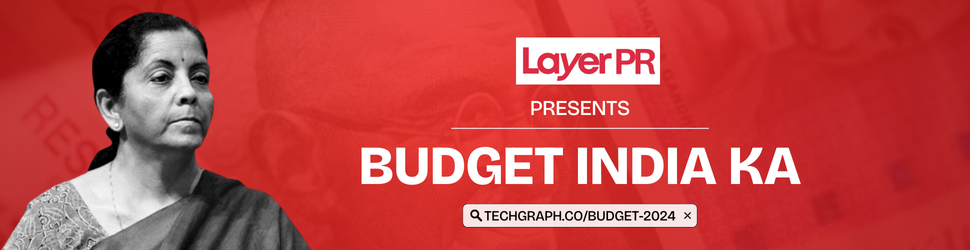What do you do when you find out that someone is following you on the road?
Or, do you like it when someone is keeping track of whatever you are doing, wherever you are going?
No one likes that; we know it. In our real life, we always love to maintain privacy.
What about online life or digital life?
Do you know whether someone is keeping an eye on all your online activities? You might now know when you are accessing the pirate bay to download the latest movie or a game; someone is keeping track that you are accessing a restricted site.
In most cases and in most countries, your ISP or internet service provider always keeps an eye on your browsing activities. They even know what you are browsing, which sites you’re visiting, how long you are spending on an individual site.
It does not end here. While your ISP has all the data about your online activities, there is no guarantee that it will not give those data to the government or any third party in return for money. So, maintaining your online privacy has also become a must now.
Here in this article, we will tell you how you also can check who is keeping track of all your online activities. Before heading to the main topic, we will also like to guide you who probably can track you, collect your data and why they are doing so.
Who Is Tracking You Online And Why?
The main purpose of tracking someone’s online activities is collecting data. When it comes to “data collection,” the concept is indeed vague. Data can include a lot of things. It might be your personally identifiable information, like your social security number and email id.
On the other hand, it also can be only your online activities, such as the pages you are visiting and also the metadata, for example, when you are visiting those pages.
Your online purchases, email conversations, financial details, and even medical information as well are considered as your online data.
Now to answer the question, “who is collecting your data?” There are a number of culprits. Hackers can use phishing techniques to scam you and collect your online data for some evil purposes.
As we have mentioned earlier, it also can be your ISP or internet service provider. They often collect anonymous data from the browsing activities of their users and sell them to marketers. After that, the marketers use that data for creating hyper-targeted online ads.
Your online activities also can be tracked and often been tracked by cookies, which are small bits of text. Your web browser downloads these and stores them for future reference. Most websites utilize them for logging the online habits of a user. For improving your overall online experiences, these cookies are also used.
Check Who Is Tracking Your Browsing Activities
So, there are plenty of people, or we should say parties, which can be tracking your online activities. Your data is the new gold, and they all want it for their benefit.
Now, the question is, how will you know that all of them are tracking your data or some parties only are after your online activities?
Well, the technology has become quite advanced now, there are several analyzers and trackers available in the market, which can help you to find out the answer to your question.
Here are some of the names.
Panopticlick.
Disconnect.
Am I Unique?
Tractography.
Thunderbeam.
Trace My Shadow.
This software uses browser thumbnails, analyses the browser and extension you are using to guide you through the path to those parties, websites, software that are actually keeping track of your online activities.
Maintain Your Online Privacy
So, you see, your online privacy can not be guaranteed. At the same time, now, when you know that someone is actually keeping track of whatever you are doing online or at least some part of them, it becomes really intriguing. In order to prevent that, you can use all that mentioned software, or you start using a VPN.