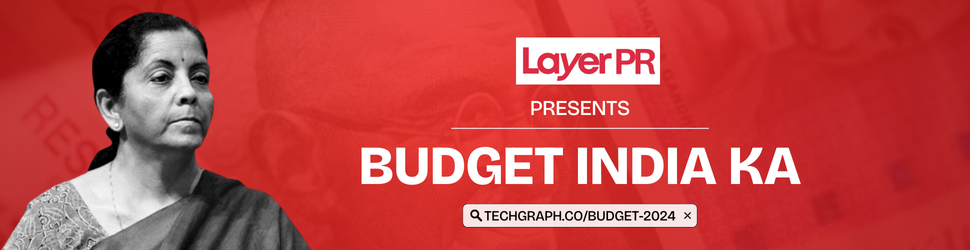Does a slow internet speed worry you? Well, in this fast-paced life, a fast internet connection is a must-have. Without it, sending files, downloading images, and uploading these to blogs or loading pages seem to take forever. Thus, it is safe to say that a slow internet affects your website’s success and brings your life to a halt. But, what’s the solution?
You’ll want to be thankful when you know that there are ways of changing a few things. Yes, these may be around your house, router, and computer. Also, the amount of speed you can get is sure to shock you.
Can’t wait to know the ways of increasing your internet speed? Stick on to dive deep into ways of increasing your internet speed:
● Test a Modem/ Router:
A lousy modem is the most significant cause of the slow internet. If you witness having frequent internet cuts and are blaming those on your ISP, then it’s time to breathe and think. Check with your internet provider if your modem works well for you or not.
Also, contact your ISP to obtain the list of compatible modems if you’re planning on purchasing one on your own. The chances are excellent that your current modem runs poorly because of damage, age, wear and tear, etc. Thus, consider replacing your modem every 3-4 years to improve your internet speed.
● Turn your Modem On/Off:
Tech giants consider this suggestion as to the most powerful. All you’ve to do is turn off your modem for a minute and then turn it on the back again. The process is known as power cycling and helps flush out problems that affect your speed.
A tech enthusiast like you may even reconfigure your modem with a new password. By doing so, you’ll be able to have refreshed settings at the ISP end, which also restores connections. You may be wondering about how to speed up downloads in no time? Technology enthusiasts recommend you turn your modem on/off at least once a month. If you’re still facing some severe internet issues, try resetting your modem once a day.
● Look for Viruses:
The next thing that must be on your checklist is to ensure the absence of a virus. And, why not? A virus may work wonders in slowing down your internet. These viruses are known to live on your computer and suck valuable resources away from it.
Clench a hand of antivirus software like McAfee, Norton, and TotalAV.
● Protect your WiFi Network:
You may experience a slow internet connection if strangers can access your network. You may never want to hear it, but know that it takes up your internet bandwidth, which ultimately slows down your connection.
Thus, use a complex password for your router. Use robust password generator tools to create a strong password with complete ease. Also, remember to change your password regularly, especially if you find suspicious or unknown network devices.
That’s a Wrap-Up
Connecting your modem to an ethernet cable, checking filters, and replacing lines are other ways of increasing your internet speed. Hopefully, these tips will help you improve your internet speed- from a snail’s pace to blazing fast.
Have any more suggestions to boost the internet speed? Comment below to share with likewise minds.