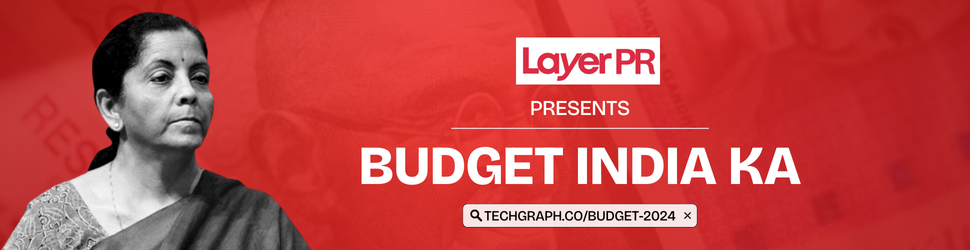The Bajaj Finserv EMI Network Card has been created for those who love to shop, but have affordability constraints. In a brief menu-driven process on Bajaj MARKETS, you get the Bajaj Finserv EMI Network Card. Apply quickly, and with a few KYC documents submitted, you can start your shopping journey.
The loan gives you a predetermined loan of Rs. 4 lakhs and the more than 1.2 lakh retail partners let you have an unbeatable shopping experience.
Besides splitting your expenses in flexible NO Cost EMIs that you pay in tenures of your own choosing, the card has umpteen offers tied in.
How to use the EMI Card Online?
With seamless ease, you can use the Bajaj Finserv EMI Network Card both online and offline. Online use is preferred by many customers of the Bajaj MARKETS network as it is convenient and you can browse for various items from the comfort of your residence. If you wish to make online use of the
Bajaj Finserv EMI Network Card, log in to the partner website and go through the steps mentioned below:
- Visit the website of the partner retailer you wish to use the card at.
- You can find information on partner retailers on the official website.
- Select whatever products you wish to purchase.
- Go ahead to the payment section.
- You must select ‘EMI’ and then press on ‘NO Cost EMI’ as your preferred mode of payment.
- A list of choices will show up, and you must opt for the Bajaj Finserv EMI Network Card.
- Then, select your tenure of repayment.
- Your card details will have to be confirmed, so press ‘confirm’.
- Then you have to click ‘Buy’ and relax till your product is delivered to you.
How to use the EMI Card Offline?
Several consumers choose to use the offline mode of payment with the Bajaj Finserv EMI Network Card. Apply online or offline, and you get the card quickly. The offline use of the card may be more suitable if you wish to see the reality of the products you are purchasing, such as the look and feel of
a smartphone, for instance. Here are the steps to apply for a Bajaj Finance card:
- Head over to a partner store of Bajaj MARKETS.
- Browse through the items you want and make your choices.
- From the list of tenures, you must pick your tenure.
- Submit the details of your Bajaj Finserv EMI Network Card to the staff at the counter.
- Buy your chosen products with the OTP that comes on your phone, and share this with the staff of the store.
Can I Shop on an E-commerce Platform with an EMI Card?
You can shop for a broad range of products offline and online by using the Bajaj Finserv EMI Network Card. The facility of shopping at leading e-commerce platforms like Amazon and Flipkart can also be availed, and you get an even wider choice of the latest products to purchase from all the leading brands around.