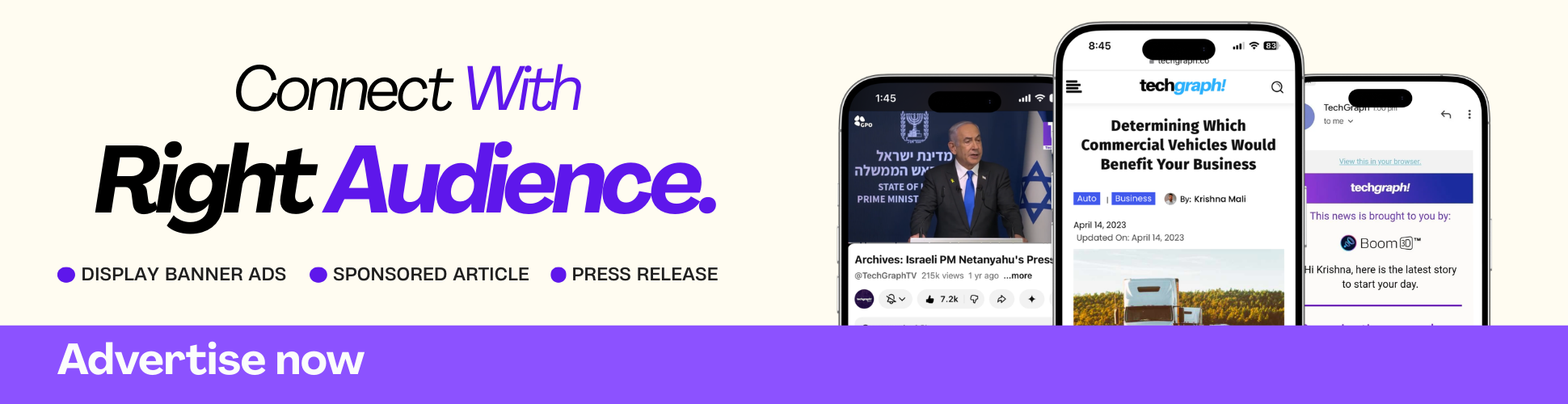Getting quality audio is becoming an increasingly difficult task. Most people these days invest inexpensive Bluetooth speakers for good quality audio, and in their quest to find the best audio quality, they usually end up spending a lot of money on useless products.
This review might help you with your search for a good audio quality app or software that will redefine your music experience — Boom 3D review.
Boom 3D:

Boom 3D is a system-wide volume booster and equalizer for macOS & Windows that creates an unbelievably realistic and immersive listening experience for you. Its magical 3D surround sound and futuristic technology will leave you awestruck.
Boom 3D automatically boosts the audio and creates a perfect sound profile for your Mac. Its sleek and intuitive interface further adds to its glory and feature list. It also has an extensive assortment of presets and an option to control the volumes of individual applications centrally along with wireless control (Boom Remote for macOS), making Boom 3D a perfect choice for Mac and Windows. It gives you full control over the sound coming out of your PC.
Boom for iOS and Android:
Not just for your desktop, ‘Boom’ is also available for Android and iOS. It is the best bass booster and equalizer app for your phone. The Boom App redefines the way you listen to music with a Bass booster, a customizable 16-band equalizer, and handcrafted presets. You can also experience the magic of 3D surround sound and feel your tunes come to life on any headphones.
Installing Boom 3D — An Easy Peasy Task:
Another thing that makes Boom 3D a great choice is its installation process. Take a look yourself, how easy it is!
On Windows:
● As I said, Boom 3D is pretty easy to install. All you need to do is go to the official website and download the Windows application on your computer.
● Once you have downloaded the app, double-click on the Boom Setup files from downloads.
● Follow the installation steps and enjoy Boom 3D on Windows.
Make sure to select Boom as the desired output device (Control Panel -> Sound -> Select Boom Audio). Also, Boom 3D is compatible only with Windows 10 x64.
On Mac:
● Just like with the Windows version, you need to go to the official website and download Boom 3D for macOS.
● Double click on the .dmg file downloaded from the link.
● Drag and drop it into the Applications Folder.
● Open the Applications folder and double-click on Boom 3D.
● Once the app opens, click on “Install.”
● Restart your system after the installation process, and Boom 3D will be ready.
● Signup using the email address.
What Makes Boom 3D a Great Choice?
Its adjustable audio effects! One of the most fascinating things about Boom 3D is The one thing that impressed us the most was Boom 3D’s adjustable audio effects.
● 3D Surround: You can adjust your surround sound experience with the help of the patented 3D technology.
● Ambiance: Boom 3D allows you to boost or reduce ambient sounds.
● Fidelity: One can easily increase the sound of weaker frequencies to achieve a more balanced and true sound.
● Night Mode: Using this mode, you can reduce louder noises and keep softer sounds clear, allowing you to listen to your favorite music at night without disturbing others.
● Spatial: This effect allows you to create a clearer 3D sound.
● Pitch: It can be used to make small adjustments to the pitch of instruments.
Final Review:
There is no doubt that Boom 3D is a win-win product since it not only comes with a lot of fascinating features but also with a 30-day free trial period. It means that you explore all of its features without having to pay for them. You can buy the license from their official website once your trial period has ended.
Not only this, you can play videos on YouTube, stream shows on Hulu, add your music to the player, stream live radio, or can play a downloaded podcast, without compromising on the quality of the audio. All of this makes it a must-buy.