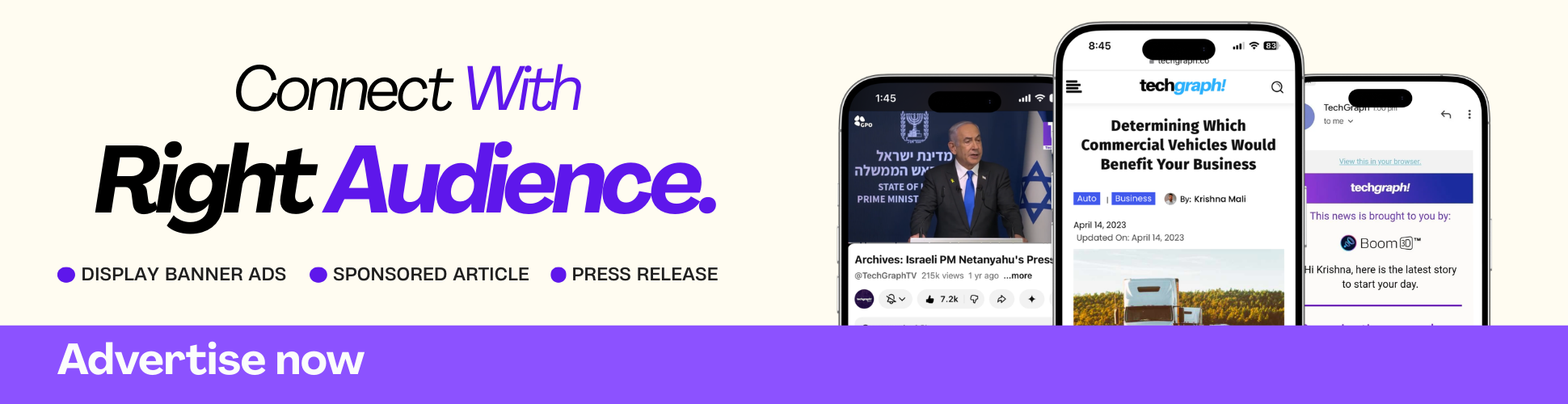India’s gaming business is experiencing an enormous shift due to the nation’s rapidly expanding gaming community, which aspires to enhance gaming experiences. A top-notch gaming display is a crucial component of this advancement. The appropriate gaming display can significantly impact gameplay and immerse the gaming world like never before. A gaming monitor can significantly impact gameplay, so it’s essential to consider several factors when selecting. The eSports landscape is highly dynamic, and new developments can occur rapidly.
The rise of e-sports has made gaming a global spectacle, while virtual reality and immersive technologies redefine the limits of interactive experiences. The PC gaming landscape has undergone a revolutionary transformation, driven by innovative hardware advancements, a vibrant culture of customization and modding, and the exponential growth of digital distribution platforms like Steam and Epic Games Store.
Choosing an appropriate monitor is essential to create an ideal gaming setup, as it can significantly impact overall performance and gaming abilities. Various choices are available, and carefully considering every standard and detail is crucial. It can be designed as a great gaming setup that enhances the gaming experience by prioritizing the below factors.
Display Resolution and Screen Size
When creating the ideal gaming setup, it’s essential to consider the dynamic interplay between screen size and resolution. When selecting the screen size, keep in mind your available desk space and personal gaming preferences. Monitors with a Full HD (FHD) resolution are excellent choices for folks with limited space or gamers who prefer to sit closer to the screen. They are particularly popular among competitive gamers because they need less frequent eye movement while playing.
A 27-inch monitor with a 2K resolution strikes a solid balance between screen size and usability for the majority of gamers. You are drawn into the virtual world without having your workstation taken over. Bigger monitors, especially those that are 32 inches wide or wider and offer 4K resolution, can improve immersion, particularly in games with expansive environments.
Fast refresh rate
Since speed is the key to a seamless gaming experience, a high refresh rate display is necessary. A higher refresh rate makes it possible for more information to reach your eyes in each frame, which is particularly useful in fast-paced, competitive games where split-second decisions are critical. Because they perform far better than standard 60Hz panels, gamers typically employ displays with refresh rates of 144Hz, 180Hz, 240Hz, or 360hz.
Reaction Time
The response time, measured in milliseconds, of a display determines how quickly pixels change colors. Faster response times are necessary for a smoother gaming experience, especially when interacting with moving objects. Gamers need a display with a quick response time of between one and five milliseconds since every millisecond counts and might mean the difference between winning and losing.
Fortunately, nowadays, gaming monitors are available with response times of less than 0.5ms, which minimizes motion blur to an almost imperceptible level. FAST or IPS Monitors with IPS panels are recognized for their superb motion handling and minimal motion blur.
Although gaming monitors can be expensive, they are valuable if you want to maximize your competitive advantages when playing. By eliminating the distracting blurring effect, motion blur reduction can raise the level of immersion in your gaming experience. You can take full advantage of the graphics, animations, and action scenes in your games.
The most advantageous applications of this technology are in fast-paced video games and sports simulations. Choose a monitor that has certifications like Blur Buster, which is the industry standard for cutting-edge motion blur reduction, if at all possible.
Adaptive Sync Technologies
For a tear-free gaming experience, take into account a display with adaptive sync technologies like AMD FreeSync or Nvidia G-Sync. By matching the refresh rate of your monitor to the output frame rate of your graphics card, these techniques prevent screen tearing, which occurs when the monitor displays several frames simultaneously.
Premium Panel Technology
The display panel technology used in gaming monitors is crucial in determining how enjoyable the experience will be. A relatively recent development that offers various advantages to gamers is fast IPS (In-Plane Switching) technology. Traditional IPS panels were known for their vibrant colors but had slower response times. Fast IPS panels, on the other hand, have quicker response times, which reduce motion blur and ghosting. This is crucial for games that require split-second reactions and move swiftly. Fast IPS panels maintain the exceptional color accuracy of conventional IPS displays. This ensures that no graphic detail will be overlooked and that games will look artistically stunning.
HDR Technology
By increasing contrast and the color spectrum, high dynamic range (HDR) technology enhances visual quality and creates more realistic images. It follows that HDR monitors are capable of displaying a wider range of colors. As a result, colors are portrayed in games more vividly and correctly, which improves the immersion. A few HDR standards are HDR10, Dolby Vision, and HLG (Hybrid Log-Gamma).
Ergonomics
Ergonomics is important for sustaining a comfortable gaming position over time. With an ergonomic monitor setup, you may adjust the display’s height, tilt, and angle to suit the specific needs of each game. For example, you might select a lower display position for racing games and a higher one for strategy games. Because gaming has transformed into a full-time profession for many people, it is crucial to prioritize long-term comfort. When employing an ergonomic display arrangement, you can play video games for years without developing chronic pain or other health problems.
Connectivity
The efficiency of a gaming setup extends beyond just what is displayed on the screen and takes into account how your devices communicate with one another.
Connectivity options are crucial for ensuring that your gaming peripherals and accessories work without a hitch. Most gaming monitors provide multiple HDMI and DisplayPort inputs.
Make sure your monitor complies with the most recent iterations of these standards (HDMI 2.1 and DisplayPort 1.4 are the latest as of my most recent knowledge update) to fully benefit from high refresh rates and resolutions.
Having USB connections on your monitor can be quite useful for connecting gaming accessories like keyboards, mice, controllers, and even external storage devices. Locate screens with USB hubs to simplify managing cords.
For gamers who like to use external speakers or headphones, a monitor with audio output options, such as a 3.5mm headphone connector or even built-in speakers, can be helpful.
To sum it up, the gaming display is not just a piece of hardware. It also serves as a platform for creativity. Indian gamers are progressively exploring a variety of tales and genres.
An excellent gaming monitor should, therefore, provide both superior technology and an uncluttered canvas for artistic expression. The ideal gaming display seems as a companion in the digital voyage as the gaming craze in India continues.
This technology goes beyond the confines of virtual worlds and empowers, amuses, and entertains. The gaming display turned from a peripheral to a catalyst in changing the gaming history in India. This market is primed for uncommon growth, a revolutionary in pixel.